How It Works

Create a class or freelance service
Create a class or freelance service by completing our seller application. You can start providing services after being approved.

Get discovered by buyers
Buyers can immediately pay for your service once you are discovered or they can discuss their project in more depth with you with our communication tools tools.

RATE EXPERTS
Receive instant payment right after successfully delivering your services to buyers.
.png)
.png)
.png)